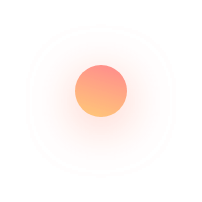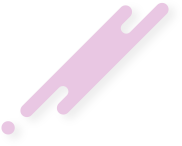The Ultimate Guide to Responsive Design for Web Development
Since the inception of the web, much progress has been made, and the emergence of mobile devices has presented new difficulties for developers. Websites must be optimized for smaller screens and various device types because more and more people are using their smartphones to access the internet. The solution to that is responsive design, which is quickly taking over as the standard in web development.
How does responsive design work?
Building websites using responsive design allows them to change to fit the size and type of the device being used to access them. Thus, whether viewed on a desktop computer, tablet, or smartphone, the website will look and function beautifully on any screen size. Regardless of the user's device, responsive design aims to give them the best experience possible.
Advantages of CSS Preprocessors
Using a CSS preprocessor is one of the best ways to put responsive design into practice.By enabling you to write CSS code in a more structured and organized way, these tools make it simpler to scale and maintain your codebase. Additionally, they provide a number of features and functions that are not offered by standard CSS, making it simpler to develop intricate and responsive designs.
The well-known CSS preprocessors Sass, Less, and Stylus are just a few.
Any web developer who wants to produce cutting-edge, responsive designs that function flawlessly across all devices needs to have access to these tools.
Media Queries usage
In order to target specific devices and screen sizes with your CSS code, media queries are an essential part of responsive design.
You can define specific styles using media queries for various screen sizes and even various device types. For instance, you could use a media query to target tablets and change the navigation menu's style, or you could use a media query to target smartphones and increase the font size to make it easier to read.
Imaginative and original media queries
You can use the following examples of intriguing and distinctive media queries to make your responsive designs stand out:
- Orientation: You can apply various styles to different devices based on their orientation (portrait or landscape).
- Pixel Ratio: This media query enables you to choose the devices you want to advertise to based on their pixel density, which is particularly helpful for high-resolution displays.
- Light Level: This media query enables you to target devices according to their ambient light level, allowing you to modify your design in accordance with the surrounding lighting.
- Pointer: You can target devices with this media query based on their pointing capabilities (mouse, touch, or stylus).
Incorporating Creative CSS Media Queries
Media queries can be used to design distinctive and striking layouts in addition to making your website responsive.
Here are some imaginative CSS media queries you can use to give your website some flair:
- Geolocation: You can target devices based on their geographic location by using this media query's geolocation feature.
Depending on the user's location, you could use this, for instance, to display various images or messages.
@media (min-width: 320px) and (max-width: 767px) and (geolocation: "Paris") {
/* styles for devices in Paris */
}
- Display-mode: Using this media query, you can choose which devices to target based on their display mode (fullscreen, standalone, minimal-ui, etc.). For instance, depending on the display mode, you could use this to show a different header or footer.
@media (display-mode: standalone) {
/* styles for devices in standalone mode */
}
- Color: You can target devices based on their color capability with this media query. For instance, you could use this to show various images or messages according to the user's device's capacity for color displays.
@media (color) {
/* styles for devices with color display */
}
- Monochrome: You can target devices based on their ability to display monochrome images thanks to this media query. To display a different version of your website for devices with monochrome displays, for instance, is one way you could put this to use.
@media (min-monochrome: 0) {
/* styles for devices with monochrome displays */
}
- Pointer: Using this media query, you can choose which devices to target based on their pointing mechanisms (mouse, touch, or stylus).
You could use this to show a different navigation menu for touch devices, for instance.
@media (pointer: fine) {
/* styles for devices with fine pointing mechanism */
}
You can personalize your website and give all visitors a better user experience by using these inventive CSS media queries.
It's crucial to keep in mind that not all devices might support these media queries, so test your website on a variety of devices to make sure it functions as intended.
Conclusion
For websites to be user-friendly on mobile devices and perform well across all platforms, responsive design is necessary.
You can create intricate and responsive designs that offer a wonderful user experience to all users with the aid of media queries and CSS preprocessors.
Learning responsive design is essential for success in the field of web development, regardless of your level of experience.